In finance, proficiency in Excel financial modeling is a highly valued skill that can open doors to lucrative career opportunities and advancement. Excel financial modeling involves building dynamic financial models to analyze and forecast the performance of businesses, investments, and financial instruments. Whether you’re a finance professional looking to enhance your skill set or a student aspiring to enter the finance industry, an Excel financial modeling course can provide the necessary knowledge and expertise to excel in this field. In this comprehensive guide, we’ll cover everything you need to know about Excel financial modeling, including key concepts, benefits, course content, and tips for selecting the right course.
What is Excel Financial Modeling?
Excel financial modeling uses Microsoft Excel to create detailed financial models that simulate the financial performance of businesses or investment opportunities. These models typically involve forecasting future cash flows, performing valuation analysis, conducting scenario analysis, and making informed financial decisions based on the results. Excel’s powerful features and functionalities, such as formulas, functions, data analysis tools, and visualization capabilities, make it an indispensable tool for financial professionals.
Benefits of Learning Excel Financial Modeling
Enhanced Analytical Skills: By enrolling in an Excel financial modeling course, you can evaluate financial data, understand essential performance indicators, and make defensible decisions using financial insights. By mastering Excel financial modeling techniques, you’ll develop solid analytical skills highly valued in the finance industry.
Improved Decision-Making Abilities: Financial modeling enables you to evaluate various scenarios, assess risks, and make data-driven decisions that drive business growth and profitability. Excel financial modeling courses provide you with the knowledge and tools to analyze complex financial situations and confidently make informed decisions.
Career Advancement Opportunities: Proficiency in Excel financial modeling is a sought-after skill in finance. Completing this course will enhance your employability and career prospects, opening doors to various job opportunities in finance, investment banking, corporate finance, consulting, and more.
Increased Efficiency and Productivity: Excel financial modeling lets you quickly complete complicated computations, automate tedious activities, and streamline procedures. Mastering Excel shortcuts, formulas, and functions will make you more efficient and productive, saving time and effort on routine tasks.
Versatility and Adaptability: Excel is a versatile tool that can be customized to suit various financial modeling needs. Whether you’re building financial models for valuation, budgeting, forecasting, or risk analysis, Excel provides the flexibility and adaptability to handle diverse financial scenarios and requirements.
Fundamental Concepts Covered in Excel Financial Modeling Courses
Financial Statement Analysis: Financial modeling requires understanding financial statements such as the cash flow, balance sheet, and income statement. Excel financial modeling covers techniques for analyzing financial statements, assessing financial performance, and identifying critical financial trends.
Building Financial Models: Excel financial modeling teaches you how to build dynamic financial models from scratch using Excel. It includes structuring the model, inputting historical data, forecasting future cash flows, performing valuation analysis, and presenting results clearly and concisely.
Valuation Techniques: Excel financial modeling covers a variety of valuation methodologies, including discounted cash flow (DCF) analysis, comparable business analysis (CCA), and antecedent transactions analysis. Valuation is a crucial component of financial modeling. You’ll learn to use Excel to calculate and interpret valuation metrics, such as net present value (NPV), internal rate of return (IRR), and multiples.
Scenario Analysis and Sensitivity Analysis: You can evaluate the effects of various factors and assumptions on financial outcomes by doing scenario and sensitivity studies, skills taught in Excel financial modeling classes. It entails developing several scenarios, conducting sensitivity testing, and evaluating the findings to minimize risks and make well-informed decisions.
Advanced Excel Techniques: Excel financial modeling courses cover advanced Excel techniques and features essential for financial modeling, such as pivot tables, data validation, goal seek, solver, and macros. You’ll learn to leverage these features to streamline your financial modeling processes and enhance productivity.
Tips for Selecting an Excel Financial Modeling Course
Course Content and Curriculum: Evaluate the course content and curriculum to ensure it covers the key concepts and techniques relevant to Excel financial modeling. Look for courses comprehensively covering financial modeling topics, hands-on exercises, and real-world case studies.
Instructor Expertise and Experience: Consider the expertise and experience of the course instructor(s) in Excel financial modeling. Look for instructors with a strong finance, accounting, and Excel proficiency background. Additionally, check for instructor credentials, industry experience, and teaching style to ensure a quality learning experience.
Learning Format and Delivery: Assess the course’s learning format and delivery methods. Please choose a course format that aligns with your learning preferences and schedule, whether self-paced online courses, instructor-led classes, or blended learning formats.
Hands-On Practice and Assignments: Practical application is critical to mastering Excel financial modeling skills. Look for courses that offer hands-on practice opportunities, such as exercises, assignments, and case studies. Practical assignments allow you to apply theoretical concepts to real-world scenarios and reinforce learning.
Supplementary Resources and Support: Evaluate the availability of supplementary resources and support provided by the course, such as video tutorials, Excel templates, and online forums. As you move through the course, extra materials might improve your learning experience and offer more assistance and direction.
Reputation and Reviews: Research the reputation of the course and reviews from past students or industry professionals. Seek out courses that have received great feedback and endorsements emphasizing the quality of the teacher, curriculum, and learning objectives. Additionally, consider the reputation of the institution or organization offering the course.
Cost and Value for Money: Consider the course cost and its value and benefits. While cost is an essential factor, prioritize value for money by assessing the quality of instruction, course content, learning outcomes, and career advancement opportunities the course offers.
Excel financial modeling is a valuable skill that can propel your career forward in finance. By undertaking an Excel financial modeling course, you’ll gain the knowledge, expertise, and practical skills needed to excel in financial analysis, decision-making, and strategic planning. Consider the key concepts, benefits, course content, and tips this guide outlines when selecting an Excel financial modeling course that meets your learning goals and aspirations. With the right course and dedication to learning, you’ll be well-equipped to tackle complex financial challenges and succeed in your finance career.






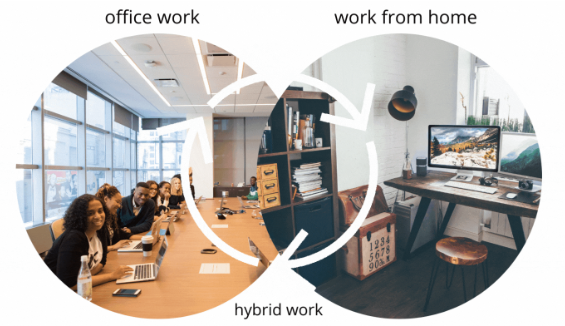

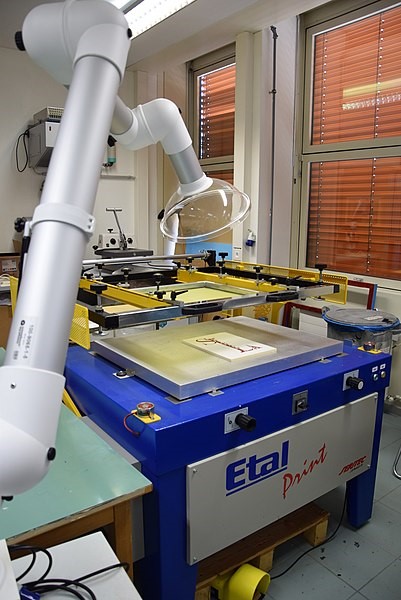







+ There are no comments
Add yours